OpenStack-Cinder简介
简介
Cinder是一个OpenStack的组件,提供块存储服务。主要功能为:
- 基于组件的架构
- 高可用
- 容错
- 可回滚
- 开源,标准
Cinder组件主要包括如下组件:
- API service:Cinder-api 是主要服务接口, 负责接受和处理外界的API请求,并将请求放入RabbitMQ队列,交由后端执行。
Cinder目前提供Volume API V2 - Scheduler service: 处理任务队列的任务,并根据预定策略选择合适的Volume Service节点来执行任务。目前版本的cinder仅仅提供了一个Simple
Scheduler, 该调度器选择卷数量最少的一个活跃节点来创建卷。 - Volume service: 该服务运行在存储节点上,管理存储空间,塔处理cinder数据库的维护状态的读写请求,通过消息队列和直接在块存储设备或软件上与其他进程交互。每个存储节点都有一个Volume
Service,若干个这样的存储节点联合起来可以构成一个存储资源池。 - cinder-backup – Provides a means to back up a Cinder Volume to various backup targets.
- 为了支持不同类型和型号的存储,当前版本的Cinder为Volume
Service如下drivers。当然在Cinder的blueprints当中还有一些其它的drivers,以后的版本可能会添加进来。- 本地存储 : LVM, Sheepdog
- 网络存储 : NFS, RBD (RADOS)
- IBM : XIV, Storwize V7000, SVC storage systems
- Netapp : NFS存储;ISCSI存储则需要OnCommand 5.0和Data ONTAP 7-mode storage systems with installed iSCSI
licenses - EMC : VNX, VMAX/VMAXe
- Solidfire : Solidfire cluster
Cinder 架构
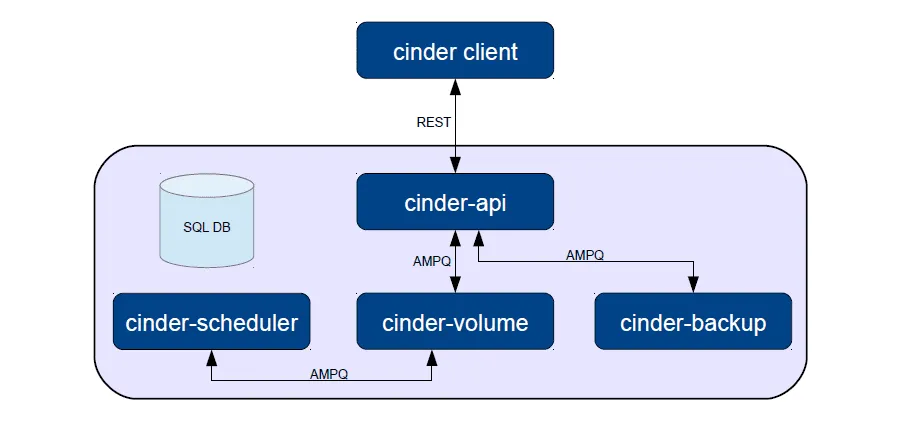
Cinder-api
Cinder-api是cinder服务的endpoint,提供rest接口,负责处理client请求,并将请求发送至对应的Message Queue。
Cinder-scheduler
负责cinder请求调度,其核心部分就是scheduler_driver, 作为scheduler
manager的driver,负责具体的调度处理,grizzly版本的cinder-scheduler部分提供了三个scheduler driver分别是:- ChanceScheduler: 随机选取cinder-volume service创建cinder volume
- SimpleScheduler: 根据availability zone 和 cinder-volume service的capacity进行选择
- FilterScheduler: 可以选择具体的filter规则,满足filter规则的cinder-volume service将会通过筛选,创建cinder volume
- CapacityWeigher:cinder-vloume service 的可用Capacity越多,weight之越大。
默认Cinder-Scheduler使用FilterScheduler作为调度volume service的driver。
FilterScheduler主要机制是filter 和weighting。
Filter即cinder-scheduler分析用户创建volume请求,删选cinder-volume service
目前Cinder-scheduler支持的filter包括:
CapabilitiesFilter:根据用户创建的volume type类型筛选cinder-volume service
RetryFilter:过滤创建volume失败的cinder-volume service,在reschedule阶段起作用。
CapacityFilter:过滤可用容量不足以满足用户请求的cinder-volume service
JsonFilter:支持Json语法自定义filter规则,选择cinder-volume service
AvailabilityZoneFilter:根据cinder-volume属性AvailabilityZone选择指定Zone的cinder-volume service。 Cinder-volume
service的AvailabilityZone是通过配置文件storage_availability_zone进行指定。使用cinder service-list可以查看cinder service所在的AvailabilityZone
Weighing即根据cinder-volume service的可用资源等情况赋予权重,目前支持的Weigher:
cinder-volume支持的后端驱动可见:https://wiki.openstack.org/wiki/CinderSupportMatrix
Cinder创建卷的过程
整体流程
创建卷涉及的答题步骤主要有以下几步:
- Client发送请求,通过RESTFUL接口访问cinder-api。
- Api解析响应请求,api解析由Client发送来的请求,并通过rpc进一步调用cinder-scheduler。
- Scheduler对资源进行调度,scheduler选择合适的节点进行。
- Volume调用Driver创建卷,volume通过指定Driver进行卷的创建。
代码详解
Cinder创建卷的过程是整个Cinder过程中代码覆盖量最高的,点击上图或者下载可以查改高清图。从上图可以看出,创建卷的主要过程分为Api、Scheduler、Volume三个阶段。
####Cinder-Api过程
cinder\api\v2\volumes.py
VolumeController. create函数对创建请求进行响应,首先函数对volume_type、metadata、snapshot等信息进行检查,然后调用
Volume API的create进行创建。1
2
3
4
5
6
7
8
9
10
11
12
13
14
15
16
17
18
19
20
21
22
23
24
25
26
27
28
29
30
31
32
33
34
35
36
37
38
39
40
41
42
43
44
45
46
47
48
49
50
51
52
53
54
55
56
57
58
59
60
61
62
63
64
65
66
67
68
69
70
71
72
73
74
75
76
77
78
79
80
81
82
83
84
85
86
87
88
89
90
91
92
93
94
95
96
97
98
99
100
101
102
103
def create(self, req, body):
"""Creates a new volume."""
self.assert_valid_body(body, 'volume')
LOG.debug('Create volume request body: %s', body)
context = req.environ['cinder.context']
volume = body['volume']
# Check up front for legacy replication parameters to quick fail
source_replica = volume.get('source_replica')
if source_replica:
msg = _("Creating a volume from a replica source was part of the "
"replication v1 implementation which is no longer "
"available.")
raise exception.InvalidInput(reason=msg)
kwargs = {}
self.validate_name_and_description(volume)
# NOTE(thingee): v2 API allows name instead of display_name
if 'name' in volume:
volume['display_name'] = volume.pop('name')
# NOTE(thingee): v2 API allows description instead of
# display_description
if 'description' in volume:
volume['display_description'] = volume.pop('description')
if 'image_id' in volume:
volume['imageRef'] = volume.pop('image_id')
req_volume_type = volume.get('volume_type', None)
if req_volume_type:
# Not found exception will be handled at the wsgi level
kwargs['volume_type'] = (
objects.VolumeType.get_by_name_or_id(context, req_volume_type))
kwargs['metadata'] = volume.get('metadata', None)
snapshot_id = volume.get('snapshot_id')
if snapshot_id is not None:
if not uuidutils.is_uuid_like(snapshot_id):
msg = _("Snapshot ID must be in UUID form.")
raise exc.HTTPBadRequest(explanation=msg)
# Not found exception will be handled at the wsgi level
kwargs['snapshot'] = self.volume_api.get_snapshot(context,
snapshot_id)
else:
kwargs['snapshot'] = None
source_volid = volume.get('source_volid')
if source_volid is not None:
if not uuidutils.is_uuid_like(source_volid):
msg = _("Source volume ID '%s' must be a "
"valid UUID.") % source_volid
raise exc.HTTPBadRequest(explanation=msg)
# Not found exception will be handled at the wsgi level
kwargs['source_volume'] = \
self.volume_api.get_volume(context,
source_volid)
else:
kwargs['source_volume'] = None
kwargs['group'] = None
kwargs['consistencygroup'] = None
consistencygroup_id = volume.get('consistencygroup_id')
if consistencygroup_id is not None:
if not uuidutils.is_uuid_like(consistencygroup_id):
msg = _("Consistency group ID '%s' must be a "
"valid UUID.") % consistencygroup_id
raise exc.HTTPBadRequest(explanation=msg)
# Not found exception will be handled at the wsgi level
kwargs['group'] = self.group_api.get(context, consistencygroup_id)
size = volume.get('size', None)
if size is None and kwargs['snapshot'] is not None:
size = kwargs['snapshot']['volume_size']
elif size is None and kwargs['source_volume'] is not None:
size = kwargs['source_volume']['size']
LOG.info("Create volume of %s GB", size)
if self.ext_mgr.is_loaded('os-image-create'):
image_ref = volume.get('imageRef')
if image_ref is not None:
image_uuid = self._image_uuid_from_ref(image_ref, context)
kwargs['image_id'] = image_uuid
kwargs['availability_zone'] = volume.get('availability_zone', None)
kwargs['scheduler_hints'] = volume.get('scheduler_hints', None)
kwargs['multiattach'] = utils.get_bool_param('multiattach', volume)
new_volume = self.volume_api.create(context,
size,
volume.get('display_name'),
volume.get('display_description'),
**kwargs)
retval = self._view_builder.detail(req, new_volume)
return retvalcinder\volume\api.py
API.create函数对source_volume、volume_type等参数进行进一步检查,并调用cinder.volume.flows.api.get_flow来创建。
1
2
3
4
5
6
7
8
9
10
11
12
13
14
15
16
17
18
19
20
21
22
23
24
25
26
27
28
29
30
31
32
33
34
35
36
37
38
39
40
41
42
43
44
45
46
47
48
49
50
51
52
53
54
55
56
57
58
59
60
61
62
63
64
65
66
67
68
69
70
71
72
73
74
75
76
77
78
79
80
81
82
83
84
85
86
87
88
89
90
91
92
93
94
95
96
97
98
99
100
101
102
103
104
105
106
107
108
109
110
111
112
113
114
115
116
117
118
119
120
121
122
123
124
125
126
127
128
129
130
131
132
133
134
135
136
137
138
139
140context.authorize(vol_policy.CREATE_FROM_IMAGE_POLICY)
# Check up front for legacy replication parameters to quick fail
if source_replica:
msg = _("Creating a volume from a replica source was part of the "
"replication v1 implementation which is no longer "
"available.")
raise exception.InvalidInput(reason=msg)
# NOTE(jdg): we can have a create without size if we're
# doing a create from snap or volume. Currently
# the taskflow api will handle this and pull in the
# size from the source.
# NOTE(jdg): cinderclient sends in a string representation
# of the size value. BUT there is a possibility that somebody
# could call the API directly so the is_int_like check
# handles both cases (string representation of true float or int).
if size and (not strutils.is_int_like(size) or int(size) <= 0):
msg = _('Invalid volume size provided for create request: %s '
'(size argument must be an integer (or string '
'representation of an integer) and greater '
'than zero).') % size
raise exception.InvalidInput(reason=msg)
if consistencygroup and (not cgsnapshot and not source_cg):
if not volume_type:
msg = _("volume_type must be provided when creating "
"a volume in a consistency group.")
raise exception.InvalidInput(reason=msg)
cg_voltypeids = consistencygroup.volume_type_id
if volume_type.id not in cg_voltypeids:
msg = _("Invalid volume_type provided: %s (requested "
"type must be supported by this consistency "
"group).") % volume_type
raise exception.InvalidInput(reason=msg)
if group and (not group_snapshot and not source_group):
if not volume_type:
msg = _("volume_type must be provided when creating "
"a volume in a group.")
raise exception.InvalidInput(reason=msg)
vol_type_ids = [v_type.id for v_type in group.volume_types]
if volume_type.id not in vol_type_ids:
msg = _("Invalid volume_type provided: %s (requested "
"type must be supported by this "
"group).") % volume_type
raise exception.InvalidInput(reason=msg)
if source_volume and volume_type:
if volume_type.id != source_volume.volume_type_id:
if not self._retype_is_possible(
context,
source_volume.volume_type,
volume_type):
msg = _("Invalid volume_type provided: %s (requested type "
"is not compatible; either match source volume, "
"or omit type argument).") % volume_type.id
raise exception.InvalidInput(reason=msg)
if snapshot and volume_type:
if volume_type.id != snapshot.volume_type_id:
if not self._retype_is_possible(context,
snapshot.volume.volume_type,
volume_type):
msg = _("Invalid volume_type provided: %s (requested "
"type is not compatible; recommend omitting "
"the type argument).") % volume_type.id
raise exception.InvalidInput(reason=msg)
# Determine the valid availability zones that the volume could be
# created in (a task in the flow will/can use this information to
# ensure that the availability zone requested is valid).
raw_zones = self.list_availability_zones(enable_cache=True)
availability_zones = set([az['name'] for az in raw_zones])
if CONF.storage_availability_zone:
availability_zones.add(CONF.storage_availability_zone)
utils.check_metadata_properties(metadata)
create_what = {
'context': context,
'raw_size': size,
'name': name,
'description': description,
'snapshot': snapshot,
'image_id': image_id,
'raw_volume_type': volume_type,
'metadata': metadata or {},
'raw_availability_zone': availability_zone,
'source_volume': source_volume,
'scheduler_hints': scheduler_hints,
'key_manager': self.key_manager,
'optional_args': {'is_quota_committed': False},
'consistencygroup': consistencygroup,
'cgsnapshot': cgsnapshot,
'multiattach': multiattach,
'group': group,
'group_snapshot': group_snapshot,
'source_group': source_group,
}
try:
sched_rpcapi = (self.scheduler_rpcapi if (
not cgsnapshot and not source_cg and
not group_snapshot and not source_group)
else None)
volume_rpcapi = (self.volume_rpcapi if (
not cgsnapshot and not source_cg and
not group_snapshot and not source_group)
else None)
flow_engine = create_volume.get_flow(self.db,
self.image_service,
availability_zones,
create_what,
sched_rpcapi,
volume_rpcapi)
except Exception:
msg = _('Failed to create api volume flow.')
LOG.exception(msg)
raise exception.CinderException(msg)
# Attaching this listener will capture all of the notifications that
# taskflow sends out and redirect them to a more useful log for
# cinders debugging (or error reporting) usage.
with flow_utils.DynamicLogListener(flow_engine, logger=LOG):
try:
flow_engine.run()
vref = flow_engine.storage.fetch('volume')
# NOTE(tommylikehu): If the target az is not hit,
# refresh the az cache immediately.
if flow_engine.storage.fetch('refresh_az'):
self.list_availability_zones(enable_cache=True,
refresh_cache=True)
LOG.info("Create volume request issued successfully.",
resource=vref)
return vref
except exception.InvalidAvailabilityZone:
with excutils.save_and_reraise_exception():
self.list_availability_zones(enable_cache=True,
refresh_cache=True)cinder\volume\flows\api\create_volume.py
get_flow函数检查Quata,最后创建EntryCreateTask及VolumeCastTask等任务,
其中EntryCreateTask会将卷的创建过程写入数据库,此时卷的状态为”creating”。
VolumeCastTask.excute函数会调用VoumeCastTask.cast_create_volume
VolumeCastTask.cast_create_volume函数,如果未传入host,则会经过调度进行创建卷,通过scheduler_rpcapi.create_volume
创建卷;如果未传入host则直接交由Volume Manager去创建卷。
1 | def get_flow(db_api, image_service_api, availability_zones, create_what, |
Cinder-Scheduler过程
- cinder\scheduler\rpcapi.py(此步还属于cinder-api)
1 | def create_volume(self, ctxt, volume, snapshot_id=None, image_id=None, |
SchedulerAPI.create_volume函数会通过消息异步调用SchedulerManager.create_volume函数。
- cinder\scheduler\manager.py
1 |
|
SchedulerManager.create_volume函数,使用自己的flow来创建volume,其中还传入了Driver。
- cinder\scheduler\flows\create_volume.py
1 | def execute(self, context, request_spec, filter_properties, volume): |
get_flow函数,创建ScheduleCreateVolumeTask
ScheduleCreateVolumeTask.execute函数,会调用driver_api.schedule_create_volume
- cinder\scheduler\filter_scheduler.py
1 | def schedule_create_volume(self, context, request_spec, filter_properties): |
FilterScheduler. schedule_create_volume函数,更新数据库,最后通过消息队列请求调用volume_rpcapi.create_volume。
Cinder-Volume过程
- /cinder/volume/rpcapi.py(此步还属于cinder-scheduler)
1 | def create_volume(self, ctxt, volume, request_spec, filter_properties, |
VolumeAPI.create_volume会通过消息队列远程调用VolumeManager.create_volume
- /cinder/volume/manager.py
1 | def _run_flow(): |
VolumeManager函数也使用flow来创建volume,执行CreateVolumeFromSpecTask这个任务
- /cinder/volume/flows/manager/create_volume.py
1 | def execute(self, context, volume, volume_spec): |
CreateVolumeFromSpecTask.excute,这个函数会根据创建的不同类别,去创建卷,例如调用create_raw_volume,最终会调用具体的driver进行卷的创建。
在完成创卷后,CreateVolumeOnFinishTask这个任务,启动更新数据库,将卷更新为available状态。
我们可以看到在创建卷的过程中盘的状态会从“creating”状态变为“available”状态。
OpenStack-Cinder简介

